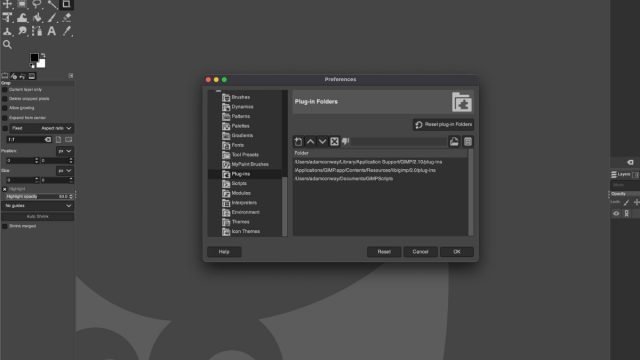The method of modifying and rearranging video shots to produce a new work is known as video editing. To add a professional touch to a file, a variety of video editing software is used. However, some are extremely difficult to use, making it difficult for beginners to complete their tasks. Here are some quick and fast video editing tools that can be used by someone who is new to video editing or who wants to learn.
-
ADOBE PREMIERE PRO

The best all-around video editing app is Adobe Premiere Pro. It’s the industry norm for pros in Hollywood and entertainment, and even famous YouTubers use it. It runs on both Mac and Windows. It can take multi-angle shots and supports the new 4K, 8K, and VR file formats. It also comes with advanced trimming and editing software that offers you a lot of power. Color grading, colour correction, and compositing are also included. There are also chroma key choices for green screen videos to erase backgrounds.
2. CyberLink PowerDirector 365
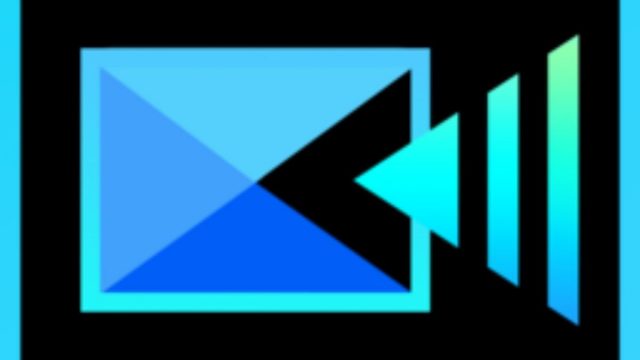
This video editing is affordable than Premier Pro, but it also comes with a lot of advanced functionality. There are extra features and pre-made models for making slideshows, DVD menus, and screen capturing, in addition to standard advanced video editing features. It also supports almost all file formats and types, as well as 360-degree video editing. Editing is faster, snappier, and more enjoyable on 64-bit computers.
3. Final Cut Pro

Final Cut Pro is the best video editing software for macOS. Final Cut Pro lets you transcode full-resolution files, bring your 4K or 8K creations with you, and share collections with editors all over the world. It also includes cutting-edge machine learning software that seamlessly converts the widescreen project into social media-friendly sizes.
4. Wondershare Filmora

Wondershare’s Filmora is a fast and effective video editing program. It has a fast learning curve, making it ideal for those who are new to video editing. You may also use this tool’s sophisticated editing capabilities, such as noise reduction, speed modulation, colour tuning, and much more. There is a variety of background music available, as well as the option to use FilmoraGo’s featured music or even your own. You can extract music from videos and produce imaginative subtitles using a variety of text types and fonts.
5. Promo

Promo is a fantastic online video editor that’s ideal for creating promotional images. It’s extremely simple to use. Even if you’re not tech-savvy, you can quickly and easily create advertising material. You can combine hundreds of animated fonts and designs to make the text stand out. Each one can be resized to suit your footage exactly. You can also make videos on the go with the paid services, which provide access to an iOS or Android smartphone app.
6.Camtasia

It’s ideal for making YouTube tutorials, online course lectures, how-to guides, product reviews, and more thanks to its mix of screen capturing and editing resources. To get the perfect audio for your video, you can record and edit audio clips using a microphone, computer sound, or imported clips. Camtasia provides you with ready-to-use animations that can help you move your video to the next level.