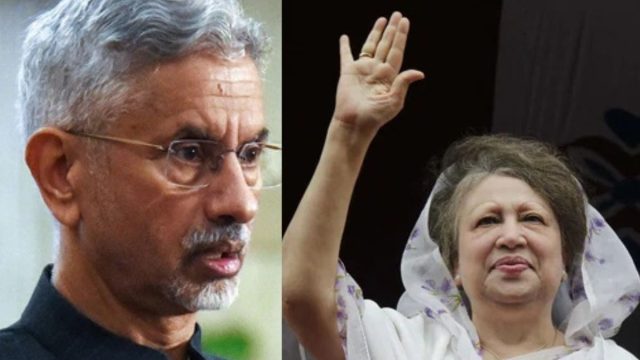The Election Commission of India has launched e-EPIC on Jan 25, 2021 on the occasion of National Voters Day. e-EPIC is an secured PDF portal to store voter card and can be accessed on mobile/ computers to print or upload the voter identity cards.
Following are the steps you need to follow to download your e-EPIC :
- Visit the following website : https://voterportal.eci.gov.in/ and https://nvsp.in/
- If registered in summer 2021 for electoral card the candidate will be able to download their e-EPIC using unique mobile number submitted between Jan 25 – Jan 31
- For general public the process will begin from Feb 01, 2021 and will be able to download using their registered mobile number
- If the candidate hasn’t registered their mobile number with election commission then they’ll have to undergo the process of KYC before proceeding to download the e-EPIC