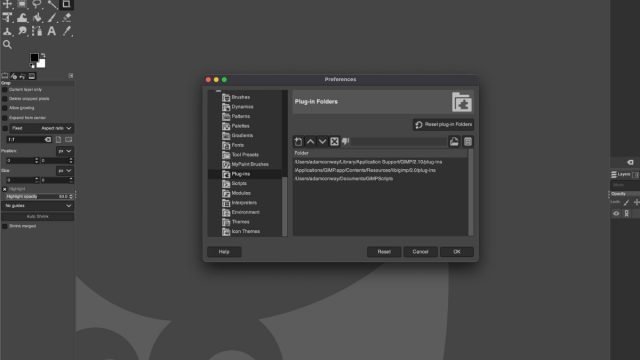In today’s fast-paced world, staying productive and organized can feel like a challenge. Between managing tasks, meeting deadlines, and juggling multiple projects, it’s easy to feel overwhelmed. Thankfully, technology has your back, offering a variety of tools to optimize your workflow, manage your time, and improve focus.
Here are seven productivity-enhancing tools that can help you streamline your daily routine and get more done in less time:
1. Task Management Apps: Todoist
Staying on top of tasks and deadlines is easier than ever with Todoist. This intuitive task manager lets you organize your day, set priorities, and track progress across projects. You can also integrate it with other tools like Google Calendar and Dropbox, so all your tasks and files are in one place. Whether for personal or professional use, Todoist helps you stay on track and never miss an important task.
2. Time-Tracking Apps: Toggl
One of the keys to boosting productivity is knowing how you’re spending your time. Toggl helps you track your time accurately by logging hours worked on various tasks. The app provides insights into how much time you’re spending on specific activities, making it easier to identify areas for improvement. Toggl also integrates with project management tools, making time-tracking seamless and straightforward.
3. Focus-Boosting Tools: Forest
Staying focused in a world full of distractions can be tough. Forest is a fun, unique app designed to help you stay off your phone and concentrate on your tasks. When you start a focus session, a virtual tree begins to grow. If you leave the app before the session ends, the tree dies. Over time, you build a forest of productivity, turning your focus sessions into a rewarding, game-like experience.
4. Note-Taking Tools: Evernote
For capturing ideas, meeting notes, or project outlines, Evernote is a powerful note-taking tool that syncs across all your devices. You can organize notes into notebooks, attach files, create to-do lists, and even search through your notes using keywords. Its ability to integrate with apps like Google Drive, Slack, and Microsoft Teams makes it an essential tool for anyone who needs to manage information efficiently.
5. Communication & Collaboration: Slack
When working with teams, effective communication is crucial. Slack is a real-time messaging platform that makes team collaboration easy. With channels, direct messaging, file sharing, and integrations with apps like Google Drive and Trello, Slack helps streamline communication and keeps your team aligned on projects. Whether you’re discussing a project, brainstorming ideas, or sharing updates, Slack is the hub for everything team-related.
6. Cloud Storage: Google Drive
Never worry about losing important documents again. Google Drive offers cloud storage that lets you save and access files from anywhere. With its seamless integration with other Google Workspace tools like Docs, Sheets, and Slides, you can easily collaborate on documents in real time. Google Drive’s user-friendly interface and generous free storage make it the perfect cloud storage solution for personal and professional use.
7. Automating Repetitive Tasks: Zapier
Repetitive tasks can eat up valuable time, but with Zapier, you can automate many of them. This tool connects your favorite apps and automates workflows by creating “Zaps” (automated workflows). For example, you can automatically save email attachments to your Dropbox or send new form submissions to a Slack channel. By cutting down on manual work, Zapier saves you time and streamlines your processes.